 Laserfibre MS200 ECO: Tensioning
a String
Why ECO?/prePurchase
| Delivery | Assembly | Mounts | Setting Desired Tension
Applying Tension to the String | Miscellaneous
Pictures | Initial Impression
Single
String Method - Double String (or Loop) Method
Double String or the Loop Method:
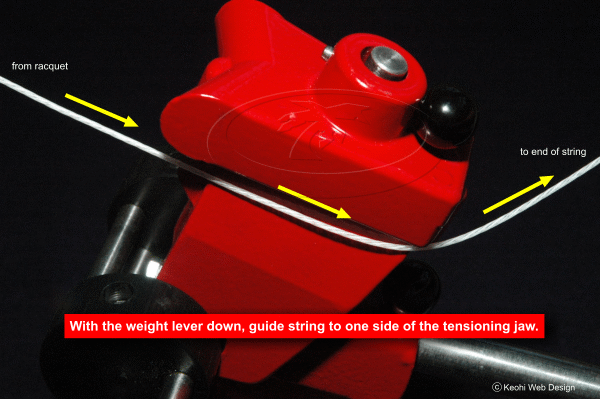
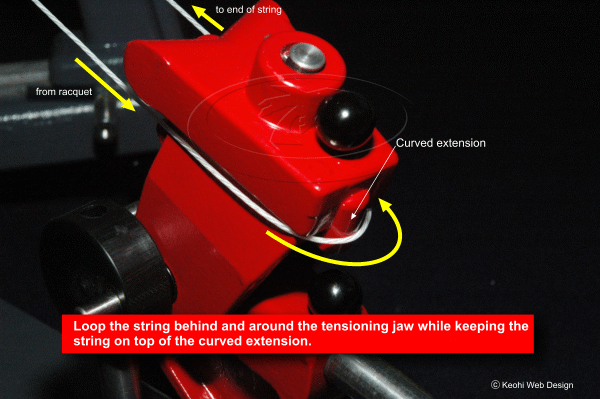
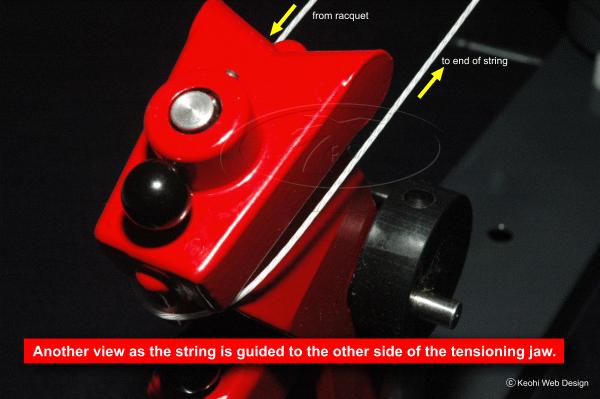
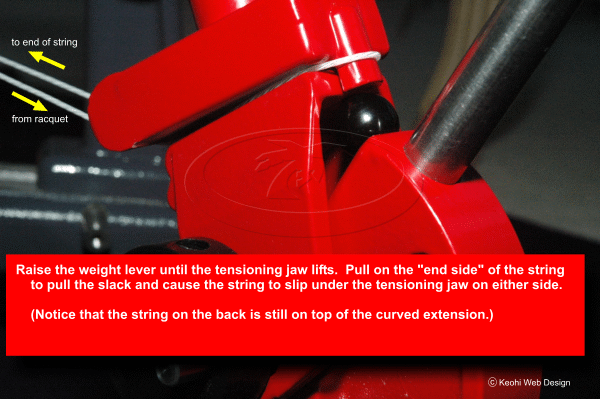
Notice in the immediate picture above that the string is
under the tensioning jaw.
When you lower the weight lever, the tensioning jaw will
grip the string under it. As the weight is lowered, gravity pulls on the weight and
applies tension to the string. Such a simple but effective concept isn't it?
=)
The weight lever should not bottom out or hit the
table/ground. If it does, then there is too much slack on the string.
While holding the end side of the string, raise the weight
lever again. When the tensioning jaw releases the string, pull on the string to
release the slack. Again, make sure that the string is under the tensioning jaw with
the loop on top of the curved extension.
Slowly lower the weight lever. If it stops in a
position without hitting the table/ground, then it has reached the reference
tension. If not, repeat the process from the previous paragraph.
Quick Note:
Below is a sample picture of the weight lever applying
tension to the string. The lever is shown to be horizontal. But remember
that with a Laserfibre machine, the lever doesn't have to be horizontal. With
Laserfibre's patented design, the correct tension is reached regardless of the angle of
the lever provided you don't bottom out. The lever just happens to be in near
horizontal when I snapped the picture.
That's about it. Enjoy!
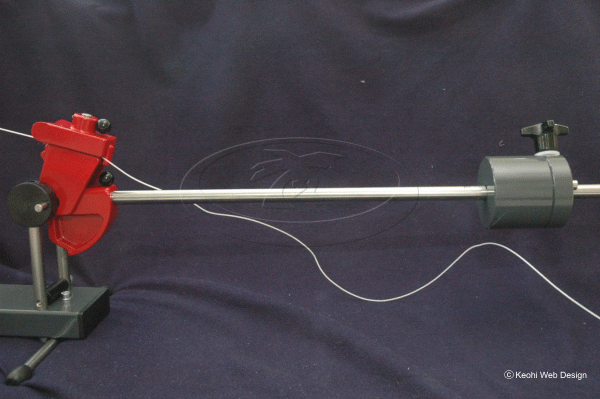
|